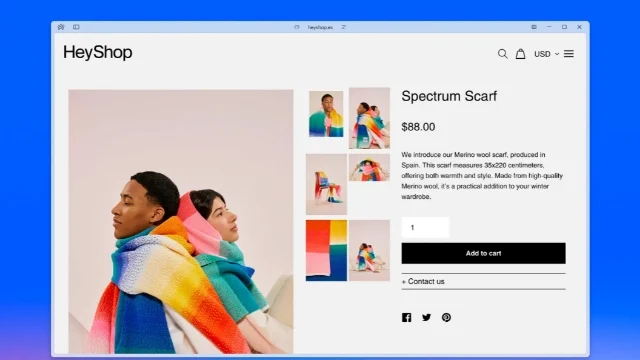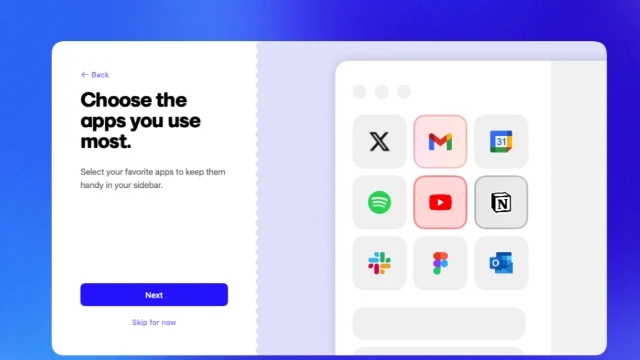The Arc browser is quite simply the browser of tomorrow
Everyone knows Google Chrome, but have you heard of the Arc browser? Much more than just a browser, Arc is a real Internet operating system designed to improve your browsing experience: better page loading, enhanced security, integrated ad blocker (uBlock Origin), unique and original features, let's see what Arc Browser has to offer, this alternative browser to Google Chrome, which promises to reinvent the way you browse the web.
Arc Browser, an experimental web browser that promotes concentration and multitasking
Arc Browser was developed by The Browser Company of New York. Its mission is clear: to invent the future of the Internet and address the problem of counter-productive browser interfaces currently on the market. The idea is to offer a browser that adapts to the individual needs of its users, as well as an interface that improves concentration and multitasking. And it's clearly off to a good start! The team is made up of former employees of major companies such as Facebook, Tesla, Snapchat, Slack, Amazon... In short, many A Players. And while this browser aims to compete with Google Chrome, Arc uses the same open source engine as the latter: Chromium. As a result, all Chrome extensions run on Arc, which makes it much easier to learn. Together, we're going to take a look at the various functionalities that Arc now makes possible, to make it easier to handle the tool and scan its field of action.
An innovative interface full of surprises
The Arc browser has an original, ergonomic design, designed to make everyday life easier for its users. What's more, the interface is fully customizable.
The left-hand navigation bar, one of Arc Browser's special features
One of Arc's original features is the location of the sidebar, which is positioned on the left-hand side of the screen to make the browsing interface less cluttered and easier to read. It groups together, in the most organized way possible, pinned favorites, tab folders, pinned pages and open tabs. You can hide this navigation bar (Command + S) to create a distraction-free environment and, in this sense, be more focused on the task in hand.
What's more, Arc understands that Chrome's real problem lies in the fact that as we use it, we accumulate open tabs, which become very numerous and, for the most part, useless. As a result, we quickly become overloaded or lost among them. Today, Arc solves the problem by doing the housework for us. With this in mind, it autonomously closes inactive tabs after a certain period of time (12 h by default, but this variable is fully customizable).
Separate, unlimited workspaces for better organization
Another special feature of Arc is that, for even greater organization, this browser lets you create different workspaces, or spaces (Icon + > New space). This is a very useful feature if you don't want to get lost between your professional and personal tabs, for example (as is the case in the screenshot above, with the two bubbles at the bottom of the navbar). In this sense, switch easily between the tabs you use for work and the tabs you want to consult in your free time, thanks to the icons at the bottom of the page. You can also create workspaces specific to your different customers. Outside the business context, a workspace can represent a particular field, activity or subject. Create as many workspaces as you need - they're unlimited!
A multitude of options are possible thanks to this highly innovative feature, and the rule is that there are none: you're free to create the search engine that matches your daily needs and expectations. A little plus: workspace colors and icons are fully customizable.
Bookmarks and other organizers to guarantee a more than optimized space
Arc is the king of organization:
- Bookmarks, or favorites, appear on the left, just like a classic tab, but are not automatically deleted. In fact, for the most useful ones, you can pin them to the top of the navigation bar. These have the advantage of being previewable. Here's an example. By hovering over the Google calendar, you can preview upcoming events; by hovering over Gmail, you'll see your new e-mails at a glance, and so on.
- Below the Favorites bar, you can create bookmark folders by dragging in your most-visited sites, by category (Icon + > New Folder).
- Finally, your classic tabs will appear in Tabs (+ New Tab > Type your search in the bar that appears).
A command bar integrated into the browser, with a multitude of keyboard shortcuts
With Arc, no more URL bar at the top of the screen with all your tabs open. The command bar appears with "+ New Tab" or Command + T and lets you find absolutely everything: whether you're looking for information among your tabs, an extension, a command (screenshot, for example), keyboard shortcuts or a classic Google search... It's all there in the search bar.
The browser focuses on productivity and efficiency, offering a multitude of practical keyboard shortcuts, such as :
- Copy the Url of the current tab
- Take a screenshot
- Open the list of extensions
- Switch from one space to another
- Split current view
A host of other features to enhance the Arc browser
Easel, intelligent, collaborative dashboards
Easels (Icon + > New Easel) are intelligent, collaborative dynamic dashboards. With them, you can take a screenshot of a website and import it into an Easel. The special feature is that this screen capture is totally dynamic. In fact, you don't just take a screenshot, but a small part of a website and integrate it into a table. As a result, the latter will be updated in a totally autonomous way: a dynamic, evolving screenshot.
These easels can be made public and are very useful for creating dashboards. You can decorate your easel as you see fit, with drawings and annotations. Arc is truly a new way of using the web browser.
The Bookshop, for finding all your documents at a glance
The library is a very useful feature. In a few words, it's your finder directly in ARC. The library gives you quick access to all the screenshots you've taken, all your downloads and all the easels you've created.
Split View, for greater productivity
Split View (Tab > ... > Open in split view) lets you divide your screen into two (or more) tabs. Access the split view by clicking on "..." next to a tab. Arc will ask you which tab(s) you wish to split your screen with. This is extremely useful when you want to do several things at once, or need two windows to work in.
Split View, for greater productivity
Split View (Tab > ... > Open in split view) lets you divide your screen into two (or more) tabs. Access the split view by clicking on "..." next to a tab. Arc will ask you which tab(s) you wish to split your screen with. This is extremely useful when you want to do several things at once, or need two windows to work in.
Little Arc, for quick searches
The Little Arc module is accessed via the shortcut Command + Option + N. It opens a miniature version of the browser, with a reduced interface. The main advantage of Little Arc is that it doesn't pollute your main window. If you receive a link in an e-mail, Arc will open it in a Little Arc window. Why is this? Because it understands that this tab is destined to be closed quickly, and it's right!
In other words, Little Arc makes content appear small, like when we watch a Youtube video in reduced mode on our cell phone.
Boosts, an advanced editing feature
Boosts (Icon + > New Boost) are designed for developers who have mastered the CSS and JavaScript languages. They enable you to easily change the style of a website, replace content or add your own content to a site, add new functionalities... You can also customize a site in an advanced way thanks to the "start from scratch" option. A revolutionary feature for a browser and for our fellow developers! For an agency specializing in website creation, what could be better than to be able to modify all the sites in the world to our liking?
Enhanced security via the Arc browser
The Browser Company undertakes not to collect or resell any private information relating to browsing history, searches, online purchases, etc. All data collected is shared only with Arc service providers and the authorities, should an investigation be opened. All data collected is shared only with Arc's service providers and the authorities, if an investigation is opened.
Picture-in-picture
Picture-in-Picture (or PiP) lets you view a video in a floating window. Arc incorporates this feature: you can picture-in-picture on several tabs. Very handy for watching a tutorial video while applying the tutorial.
Arc also offers hidden functions and adds many new features with its updates. Let's not forget that the browser is still in its infancy, and that the development team is very active in adding new features.
In conclusion, a browser with few drawbacks, at first glance
High resource consumption
One of Arc's biggest drawbacks, for the moment, is the fact that it consumes a large amount of resources. In fact, it requires up to 2.5 times more RAM than its main rivals Chrome, Firefox and Edge. But let's not forget that this browser is new and still in beta for the time being. Perhaps this problem will be resolved as future improvements are made.